How To Create a Professional Facebook Page. Friends, we all use Facebook every day but do you know that on Facebook we can do much more than just talking to our friends, sharing photos / videos and putting status Facebook is very useful. thing is.

If you have a business or you have a website , then you can promote your business and website for free with Facebook, that too for free, just by creating a Facebook page. Facebook page helps a lot in increasing your business and website.
So let’s know about Facebook Page Kya Hai and Facebook Page Kaise Banate Hain in full detail.
We also call Facebook page as “Fan Page”. Facebook page can be about any subject or person, such as actor, politician, company, business or any other subject, all of them can create their Facebook page and put their thoughts, photos, routine or some other important information and Create a Professional Facebook Page
The best thing is that any person can create a Facebook page, just have an ID on Facebook, if you do not have an account on Facebook, then you can create an account on Facebook with the help of our post Facebook Account Kaise Banaye . If you have your own website/blog or any company then you must create a Facebook page because the benefits of Facebook page are many.
- The Facebook page comes at the top of Google .
- Countless people can see and follow you on this, whereas only 5000 people can join you in Facebook Profile.
- Creating a Facebook page is absolutely free.
Create a Facebook Page For Free.
Create Facebook Page is very easy to create a page on Facebook, you just have to follow the steps given below.
Step 1: Login Facebook
First of all log in to your Facebook Account.
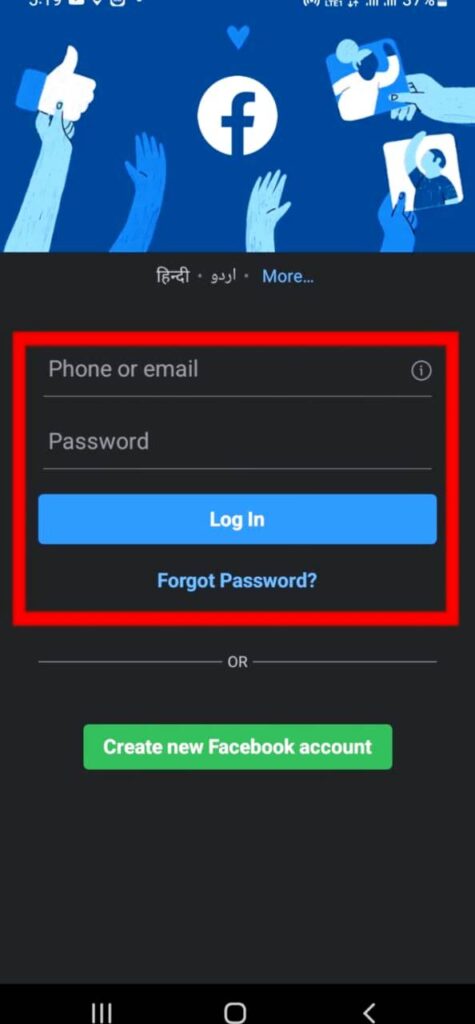
Step 2: Create Page
After logging in, click on the menu option on the top right, in this you will get the option of Pages, click on it, after which click on Create Page.
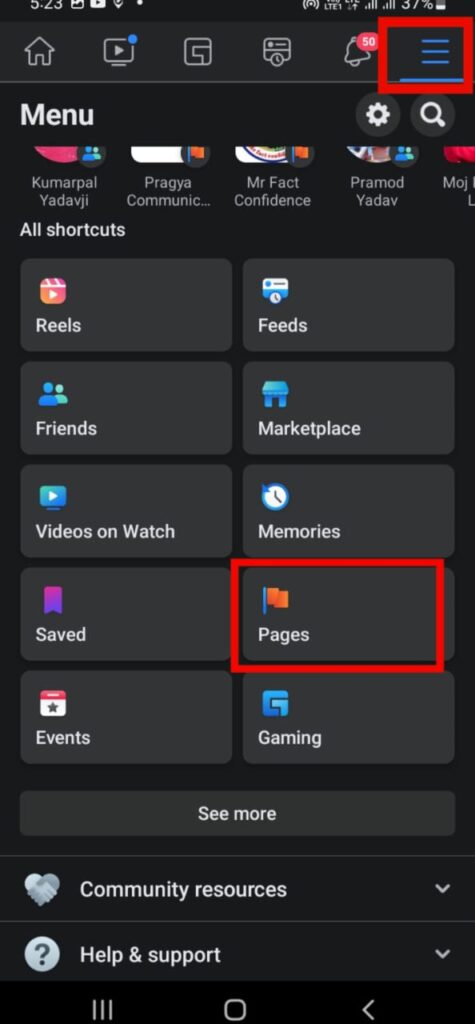
Step 3: Get Started
After clicking on the option of Create Page, in the next page that will open, you have to click on Get Start.
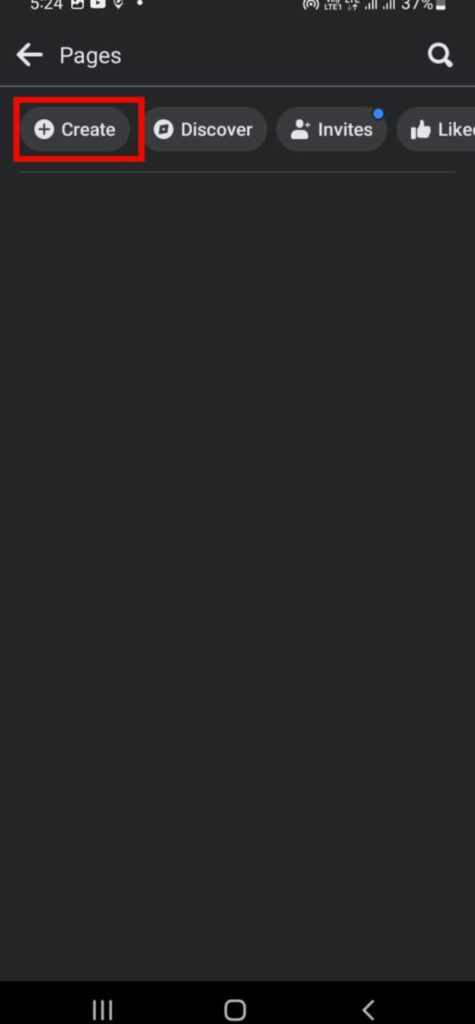
Step 4: Enter Name
Now you have to choose a name for your page that you want to keep and click on Next.
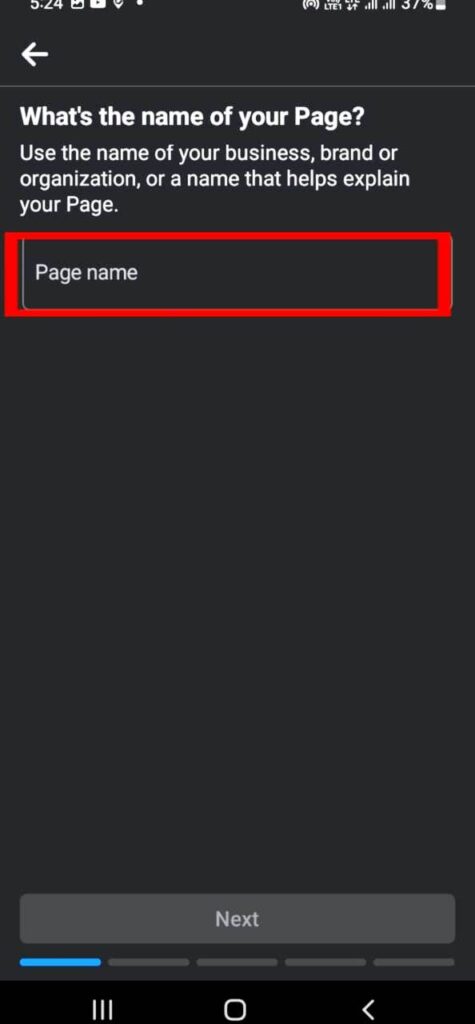
Step 5: Select Category
Now you will be asked to select the category, you have to select any one category. After that select the subcategory and click on Create.
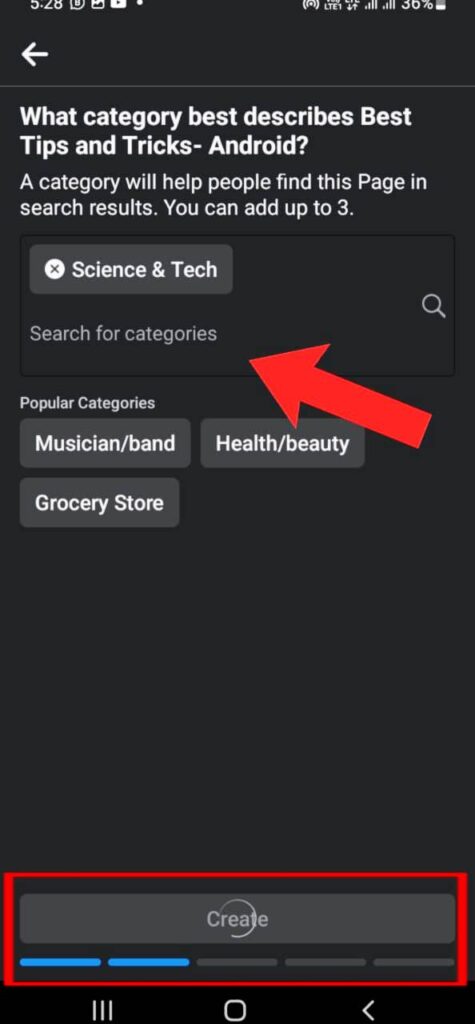
Step 6: Enter Website
Now you will be asked to add a website for your page, if you have the website address, then enter it, if not, then click on Skip.
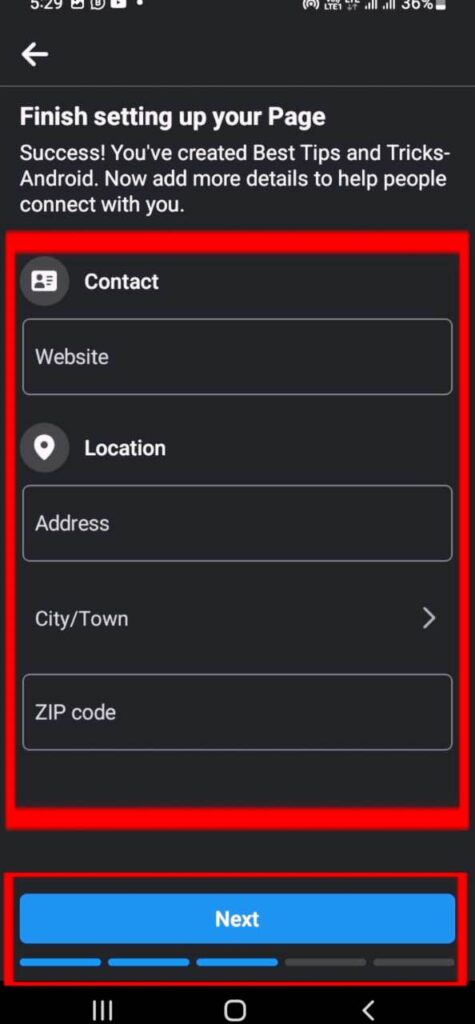
Step 7: Select Profile Picture
Select and upload a photo from computer or mobile for your page from Add A Profile Picture and then click on Next Button.
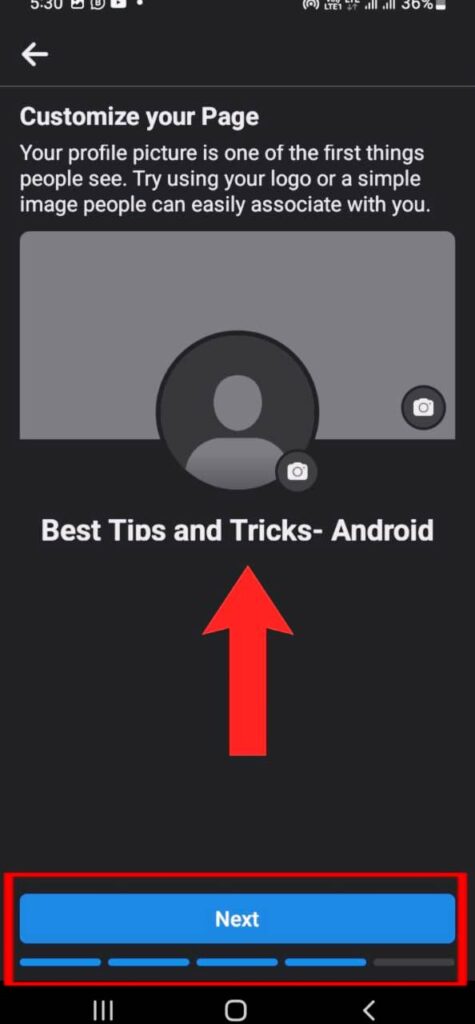
Step 8: Add A Cover Photo
Select a cover photo for your page from Add A Cover Photo and upload it and then click on Visit Page.
Step 9: Page Notification on
You will be asked if you want to get this, you have to enable it and click on the done option.
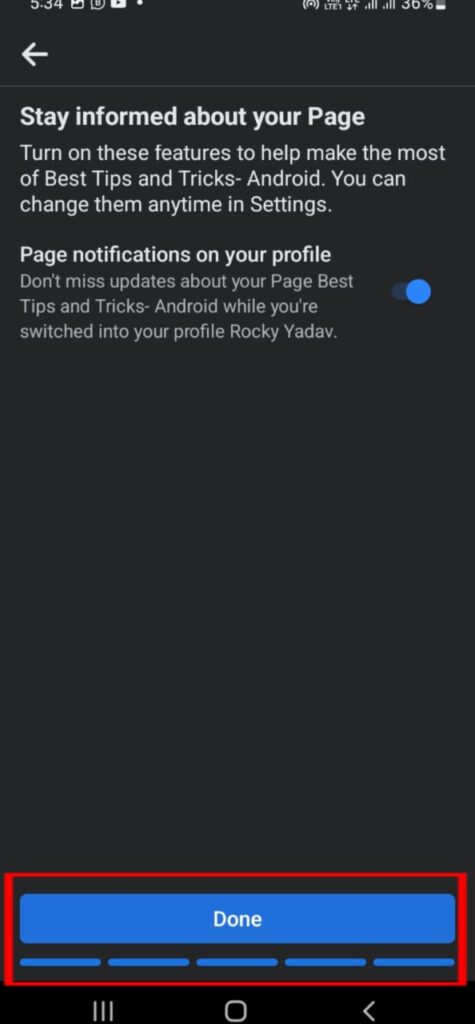
Step 10: Setup your Page
You will be asked whether you want to connect this page with whatsapp, if yes then give mobile number and after that your Facebook page is ready.
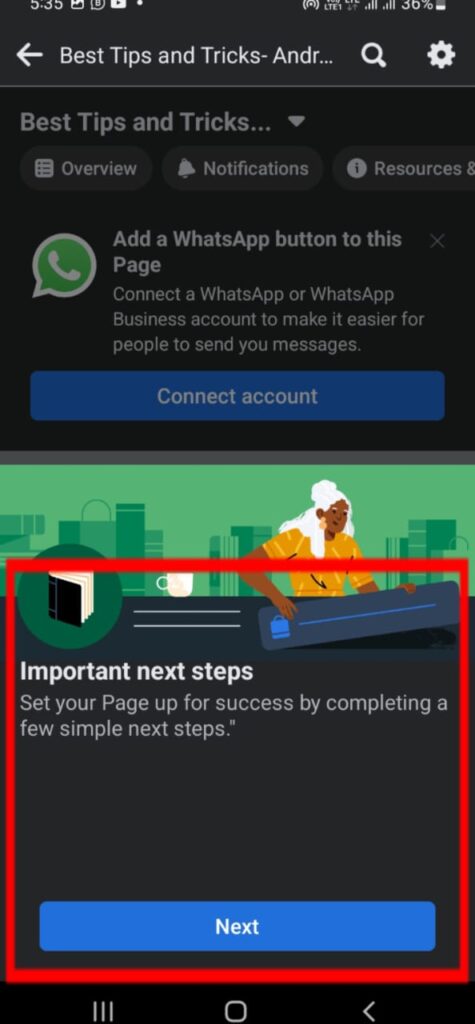
So now your Facebook page is ready. Didn’t see friends how easy it was to create a Facebook page. In this way you can also create more than one page.
Now it comes to friends’ Facebook page, but how to promote it or how to get more likes on Facebook page. Every person who creates a Facebook page has a desire that how to increase likes on Facebook page as much as possible so that his business gets maximum promotion.
Must Read: Make Your Facebook Account Safe By Changing Facebook Ka Password!
Facebook Page Par Likes Kaise Badhaye
- To increase Facebook Page Par Like, you have to make your Facebook Profile Cool and Stylish, to make Facebook Profile Stylish, you should keep your Profile Picture and Cover Photo according to your Facebook Page name, if Facebook Page belongs to your company. You can put the company’s logo as Profile Picture and Cover Photo so that your Facebook page looks very attractive.
- To get more and more Facebook Page Par Likes, you have to update the post daily.
- To get more Facebook Page Par Likes, it is not enough just to keep updating Regular Posts, for this you should also have good Facebook Post Ideas. We mean that when to put which post, which topic will be more popular, you should also have an idea about all this.
- Update your posts on the Facebook page with the image, because if the photos look good, then people understand from the photos what you want to say.
- While updating any post on Facebook page, we also have to take care of the time because many times we publish the post at a time when very few people are online, due to which very few people can see our post, hence the post. Publish when more people are active on Facebook, morning and afternoon time is considered right to publish post.
- Whenever you publish a new post, do not forget to tag your friends in that post , because by tagging your post reaches both your Facebook friend’s Notification and Timeline.
- Don’t forget to invite your friends on the Facebook page, this is a very good and easy way. Friends, you can invite all your friends from your Facebook page and you can also ask them