Step by step process to update Aadhaar card online on free
The government has given relief to the Aadhaar card holder, as a big update has come out regarding Aadhaar, in this you can update Aadhaar card online for free sitting at home. To take advantage of the scheme, you can update Aadhaar card online for free by the methods mentioned.

This offer has been taken out by the government only for a limited time, which you can take advantage of from 15th March to 14th June, usually the fee for updating Aadhaar card is ₹ 50, but the government has free this service for some time. , so that you can update your Aadhaar card online sitting at home by yourself, in which you can change “Name, Date of Birth and Address”.
Under this service, you will be able to update only demographic details, if you want to update your phone number or biometric details, then you will have to go to the Aadhaar Enrollment Center, and you can update these details only by paying the fee.
You can easily update information like “Name, Date of Birth, Address” step by step by following the mentioned steps.
How to update aadhaar card online on Free.
Step-1. For Aadhaar update, first of all you have to search ‘UIDAI’ on Google.
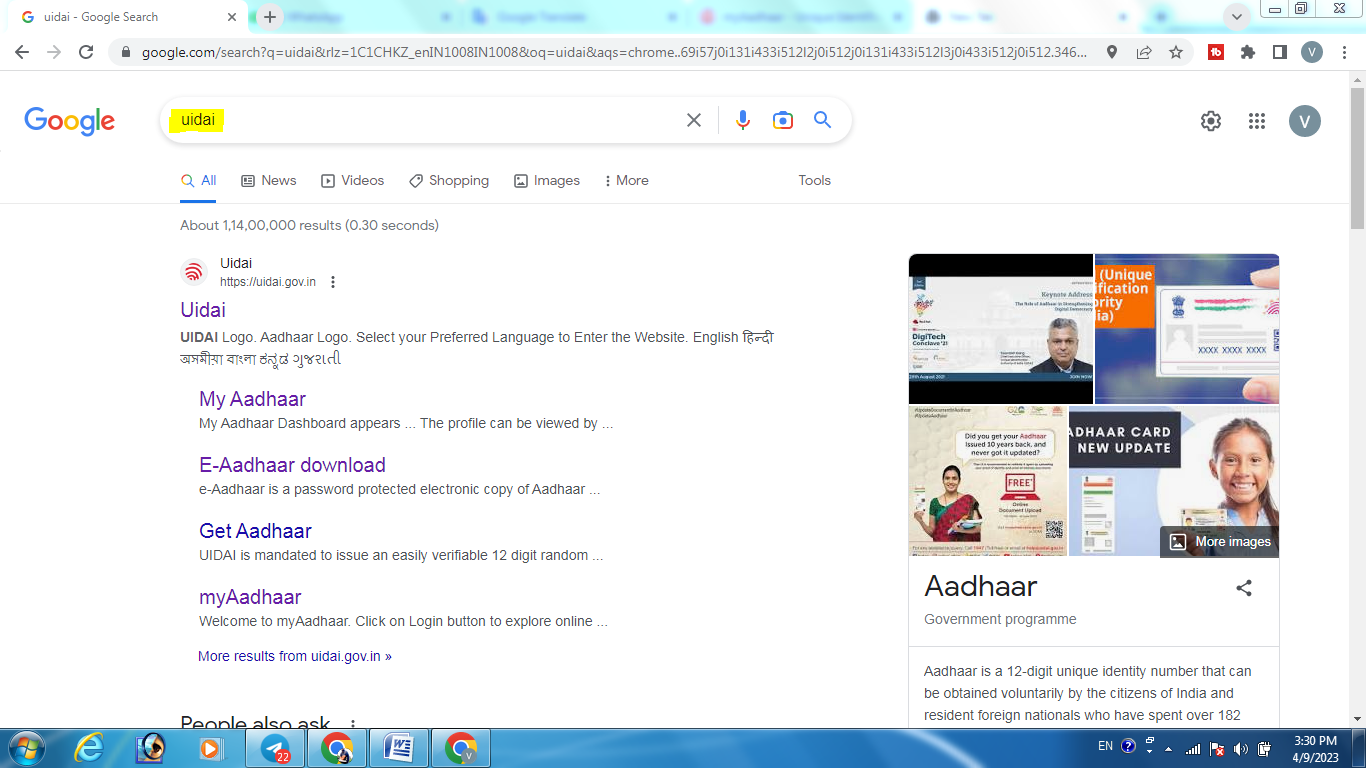
Step-2. Click on the official website of ‘UIDAI’ https://uidai.gov.in/.
Step-3. Select your regional language.
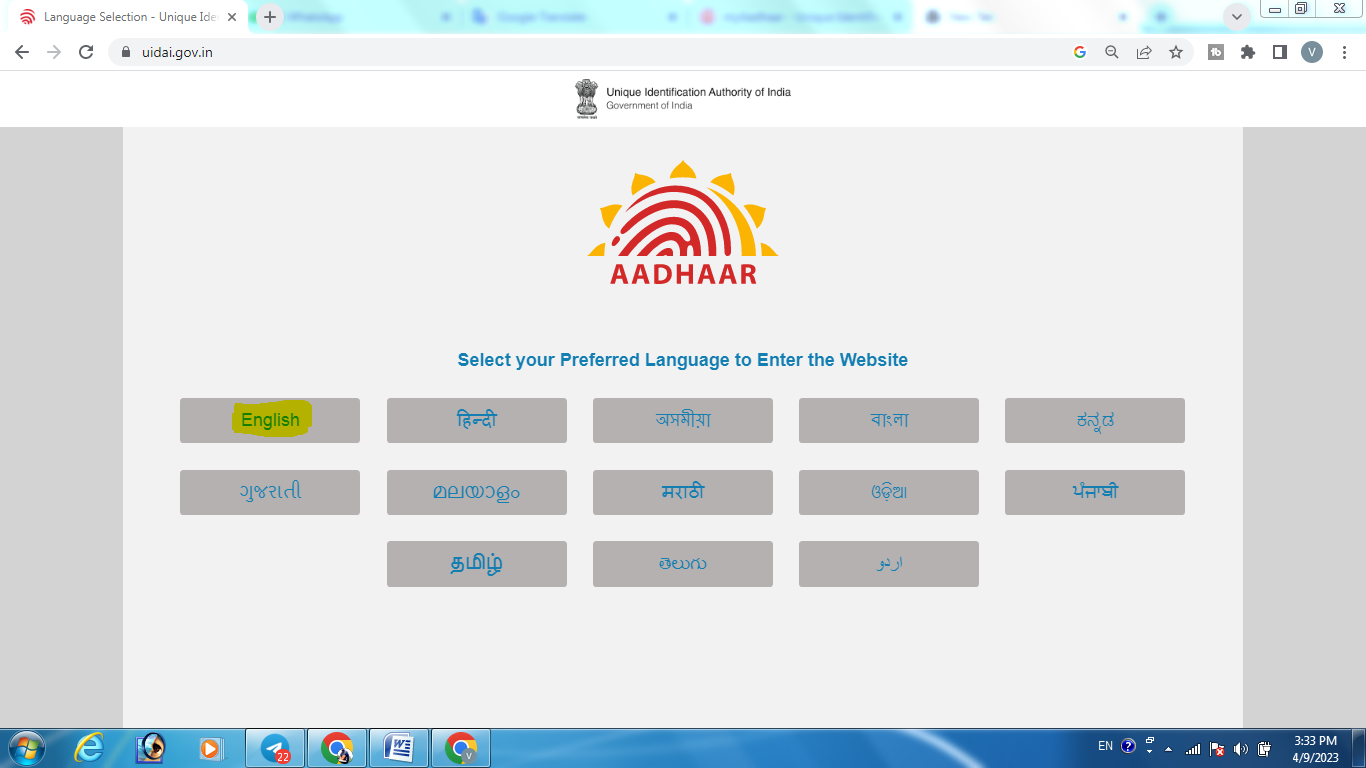
Step-4. Click on ‘My Aadhaar’ in the ‘Menu Bar’ and click on Download Aadhaar.

Step-5. After this you will be Redirected to the ‘Welcome to My Aadhaar’ page.
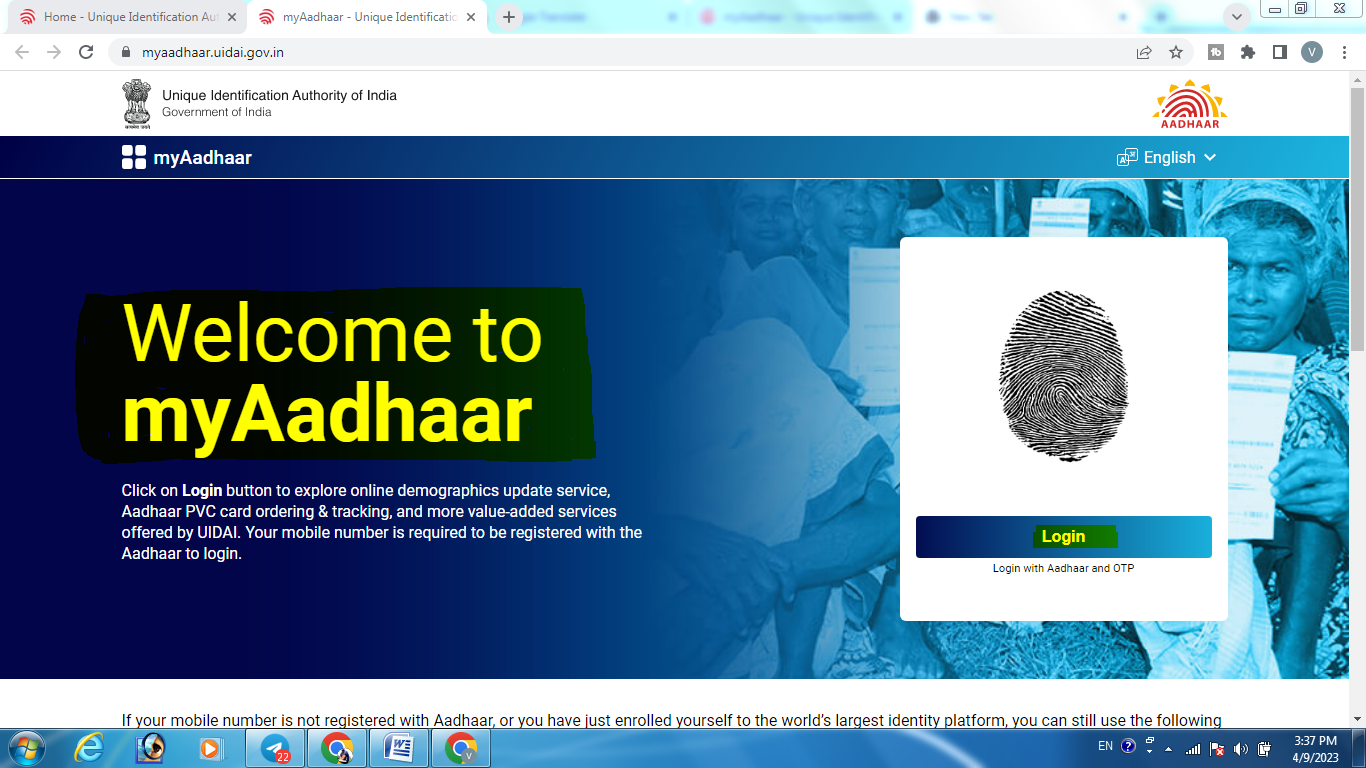
Step-6. Click on “Login” – Login with Aadhar and otp and enter your Aadhaar Number fill the Captcha and click on send OTP.
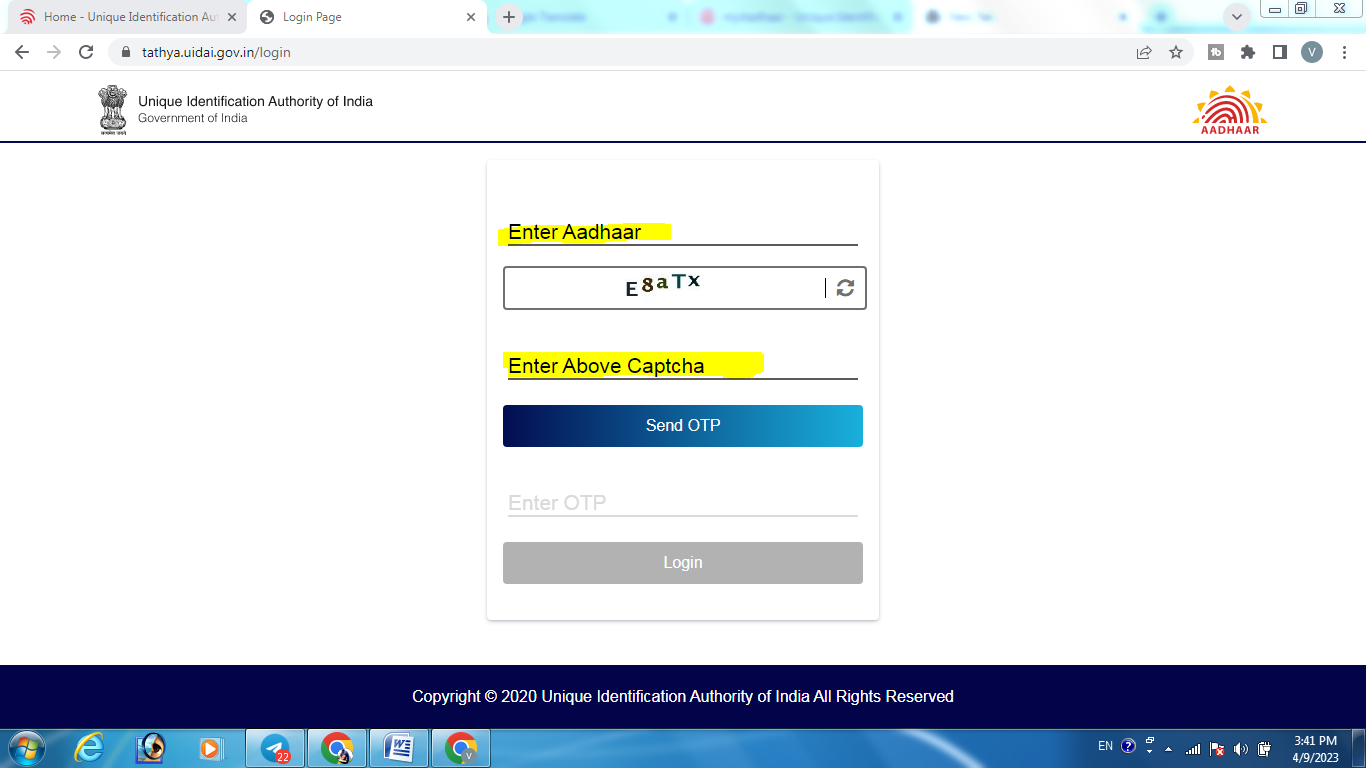
Step-7. You will receive an OTP on the mobile number linked to Aadhaar card, enter the OTP and click on login.
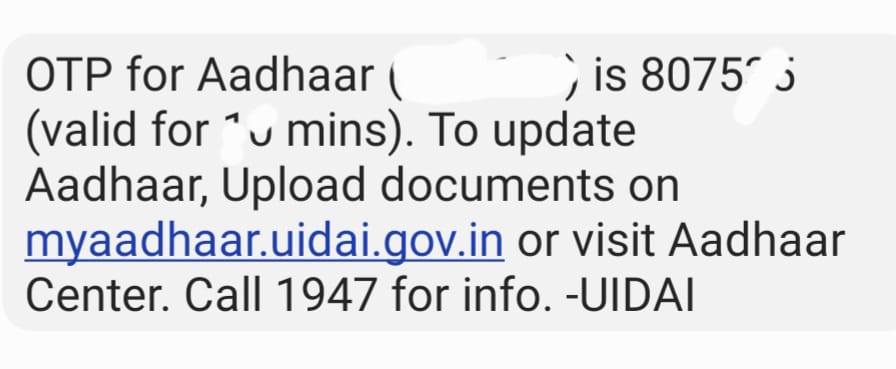
Keep in mind that you will be able to see this update only after login, without login you will not see this service.
Step-8. After this you have to scroll down in services and click on ‘document update’
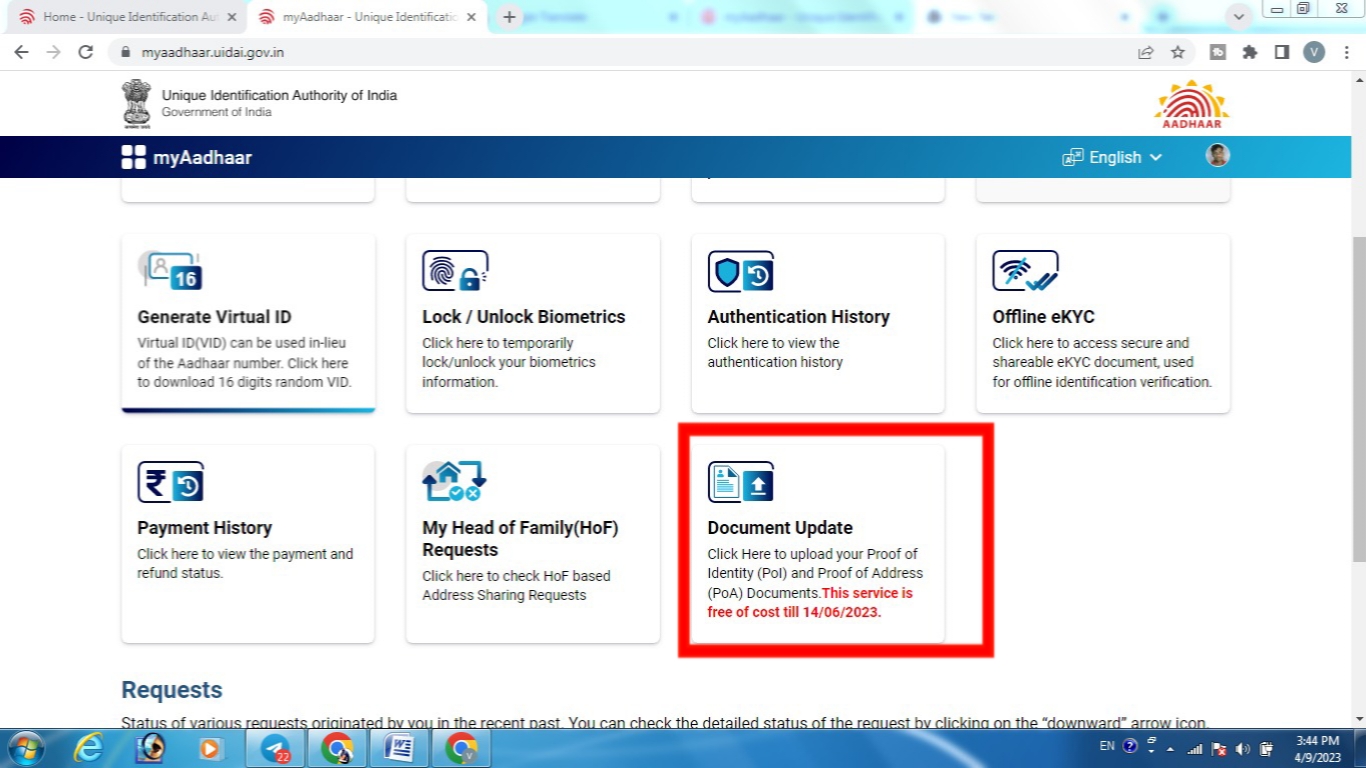
Step-9. Here you will be told about the document, keep the valid documents you have ready and click on the Next button and again click on the Next button.
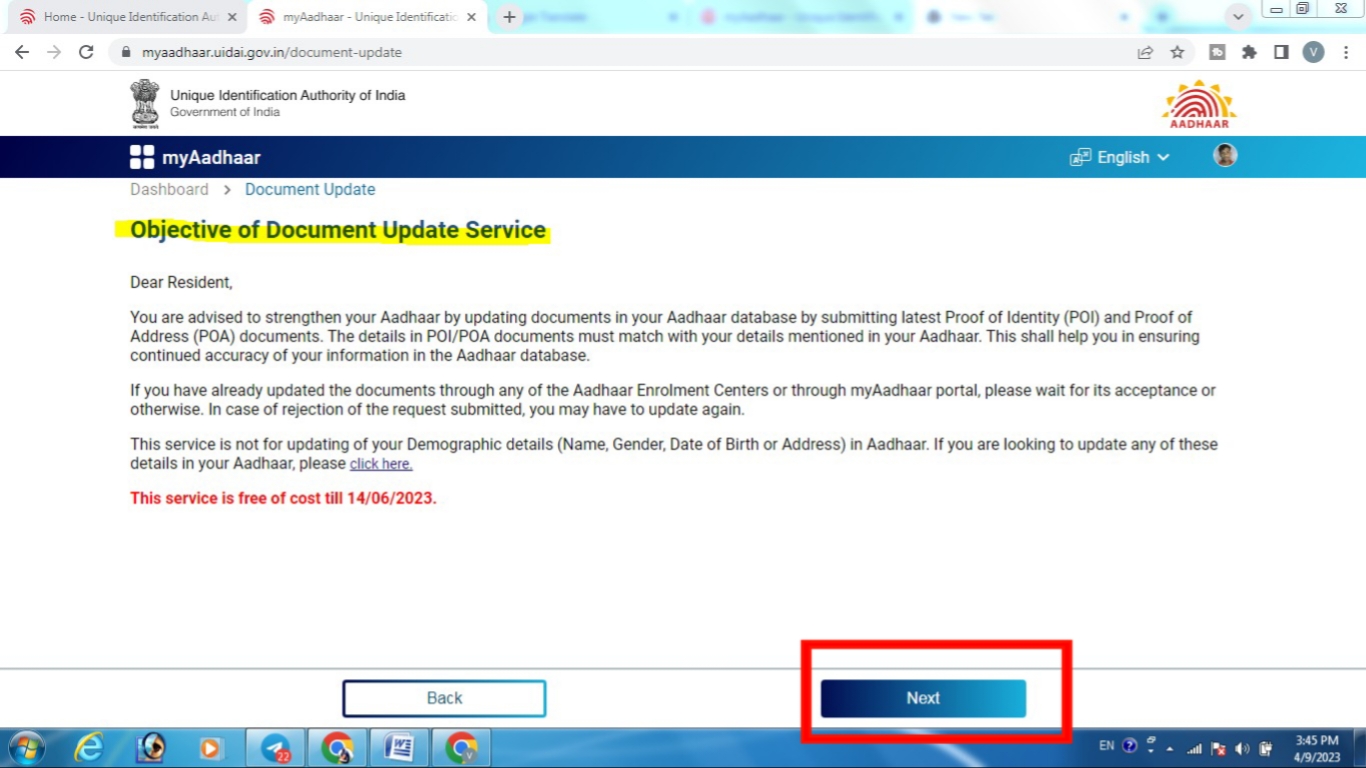
Step-10. After this, the page of ‘Please verify your Demography details’ will open in front of you, click on the verify check mark and click on the Next button.
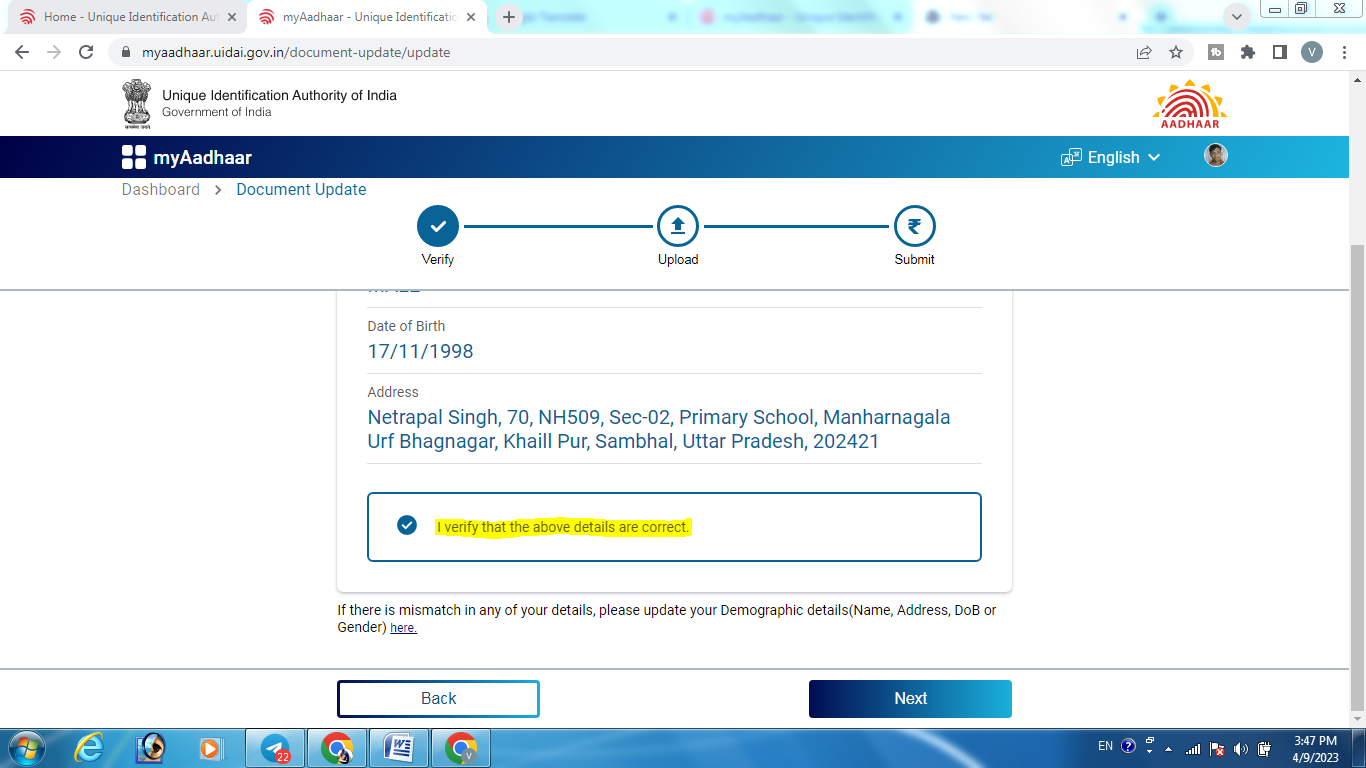
Step-11. Upload Document Size of document should be less than 2 MB Document format should be JPEG, PNG & PDF.
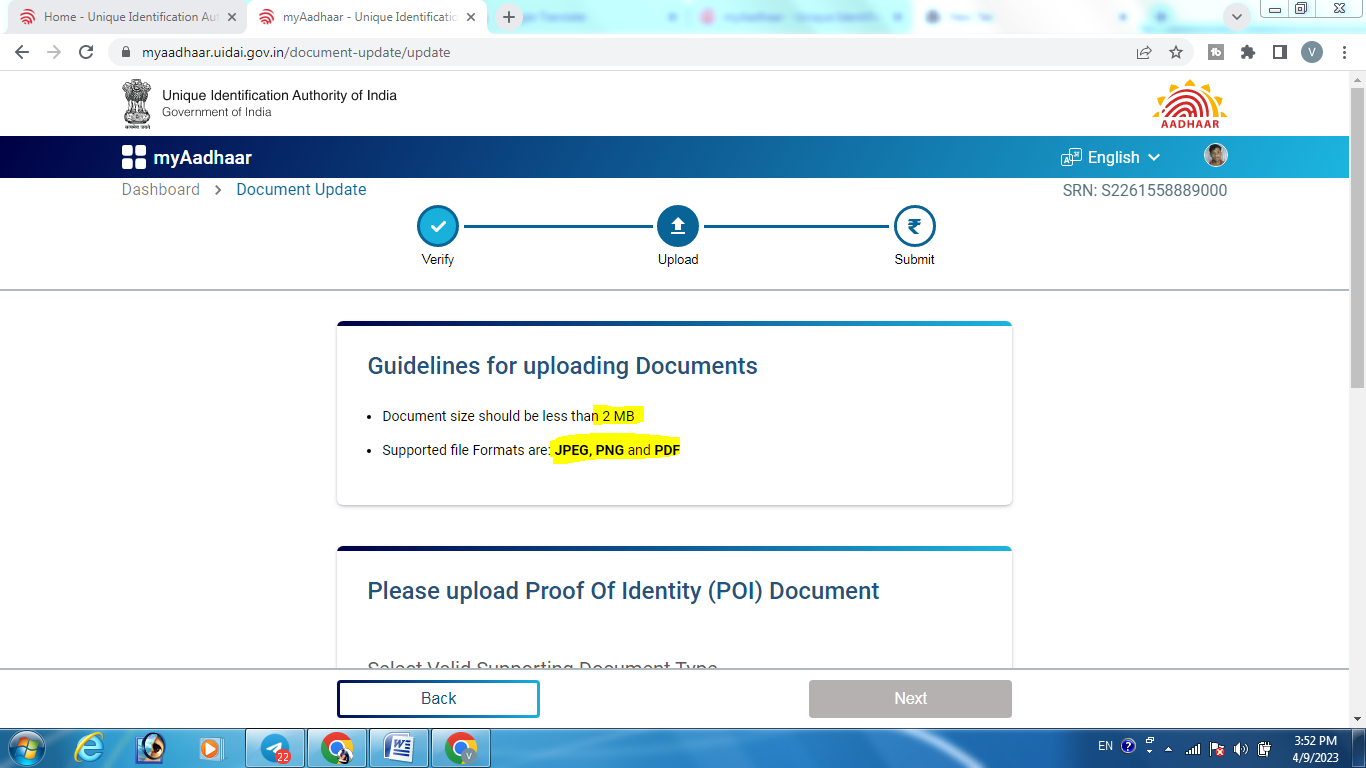
Step-12. First upload the ‘ID Proof’ and then upload your ‘Address Proof’. By clicking on select valid supporting document type, you can see the list of supporting documents.
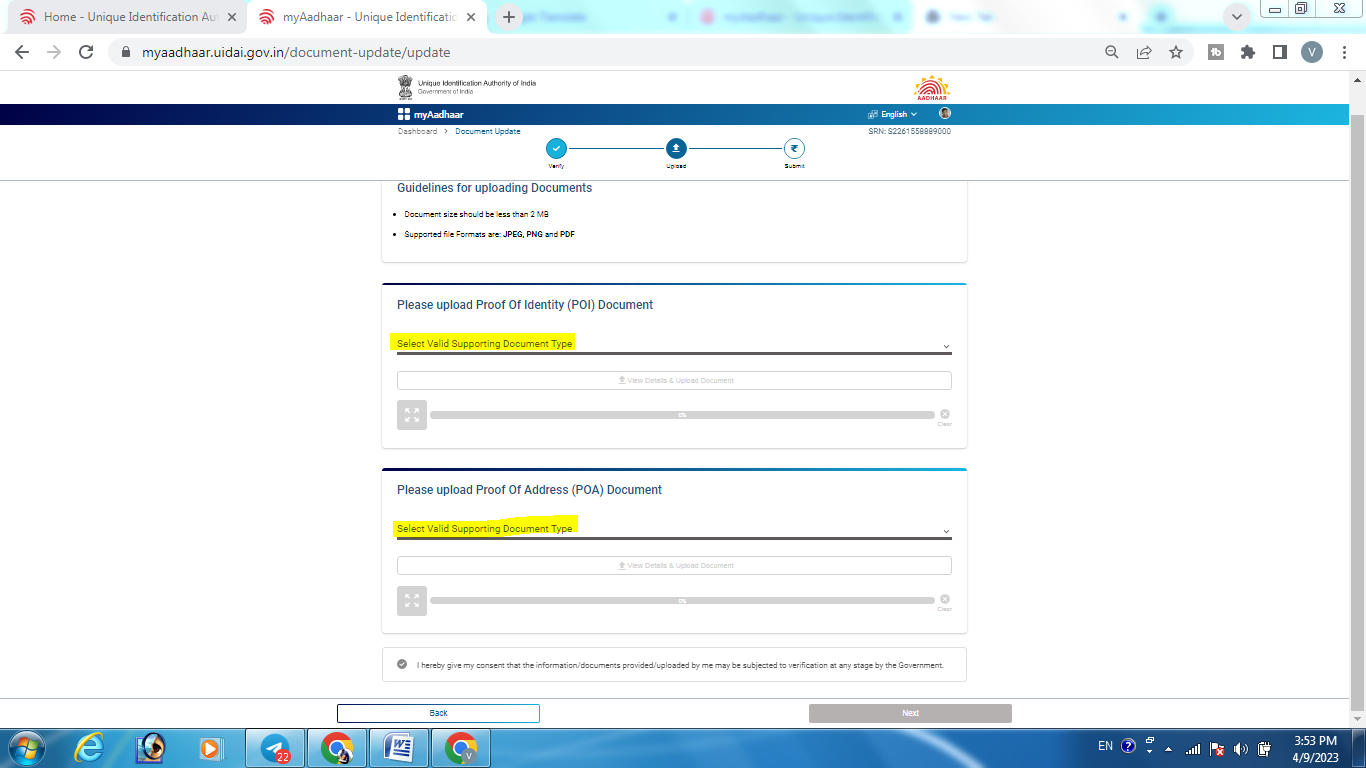
Step-13. Click on the check mark to agree to the uploaded documents and click on the Next button.
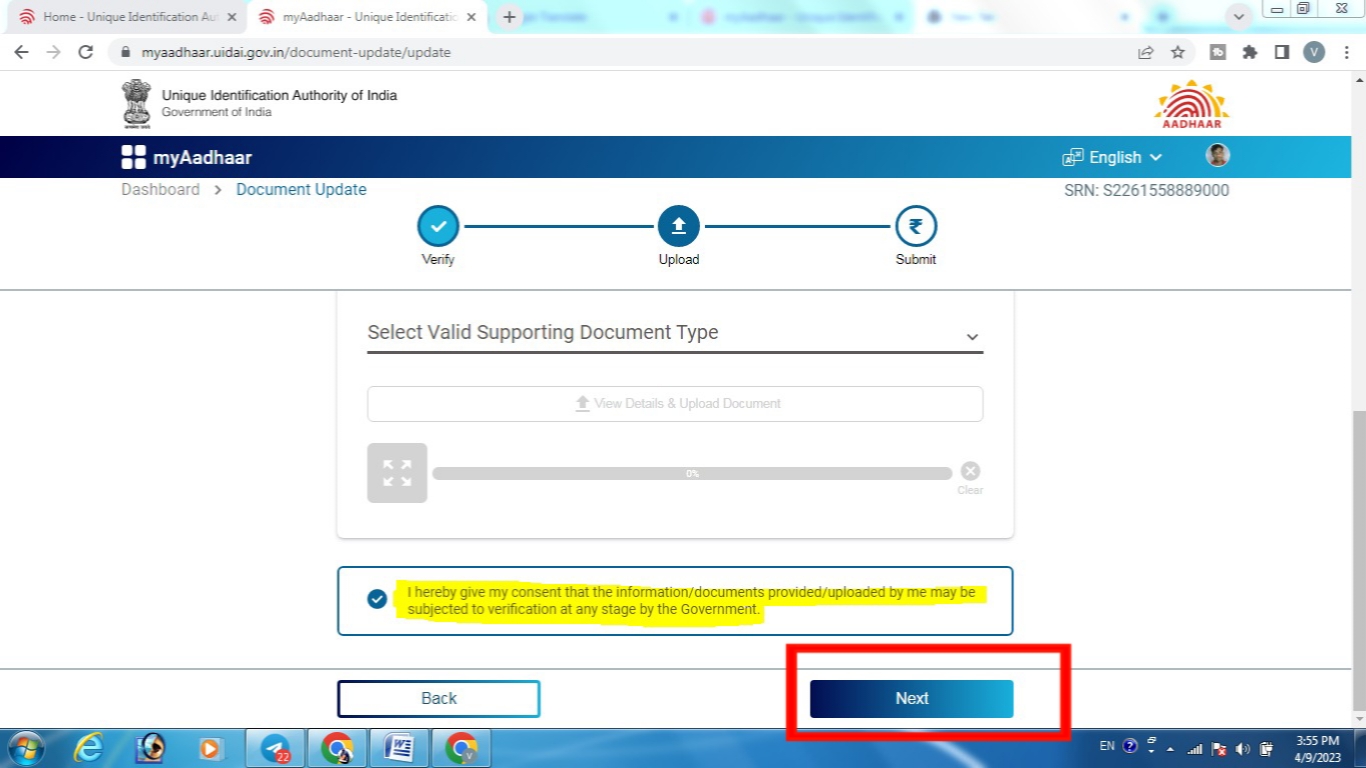
After this your Aadhaar modification will be done as per the documents uploaded by you and you will get SMS on your Aadhaar link mobile number. You will get SRN number through this, you can check your request status.
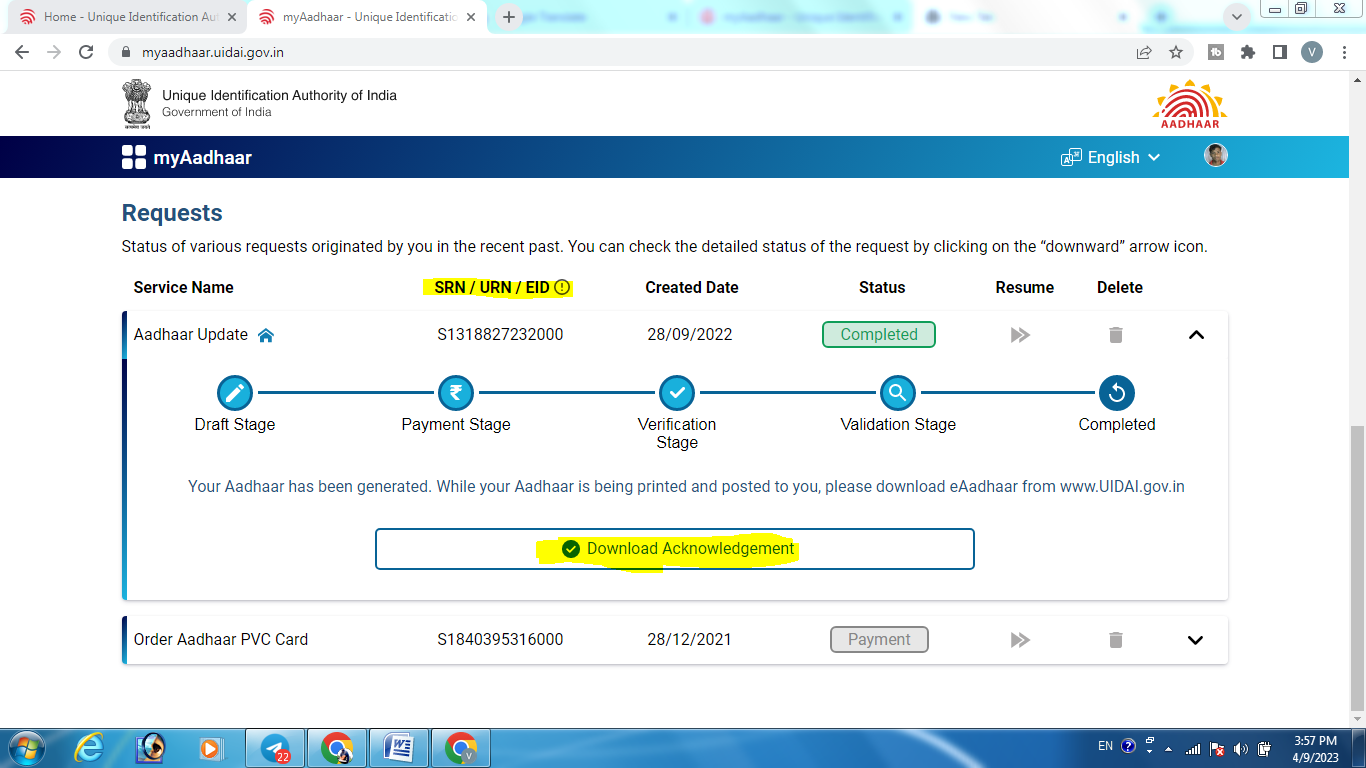
https://myaadhaar.uidai.gov.in/CheckAadhaarStatus To check your request status, you need to click on the ‘Check Enrollment & Aadhaar Update’ section and enter your SRN number & Fill Captcha to check your status.
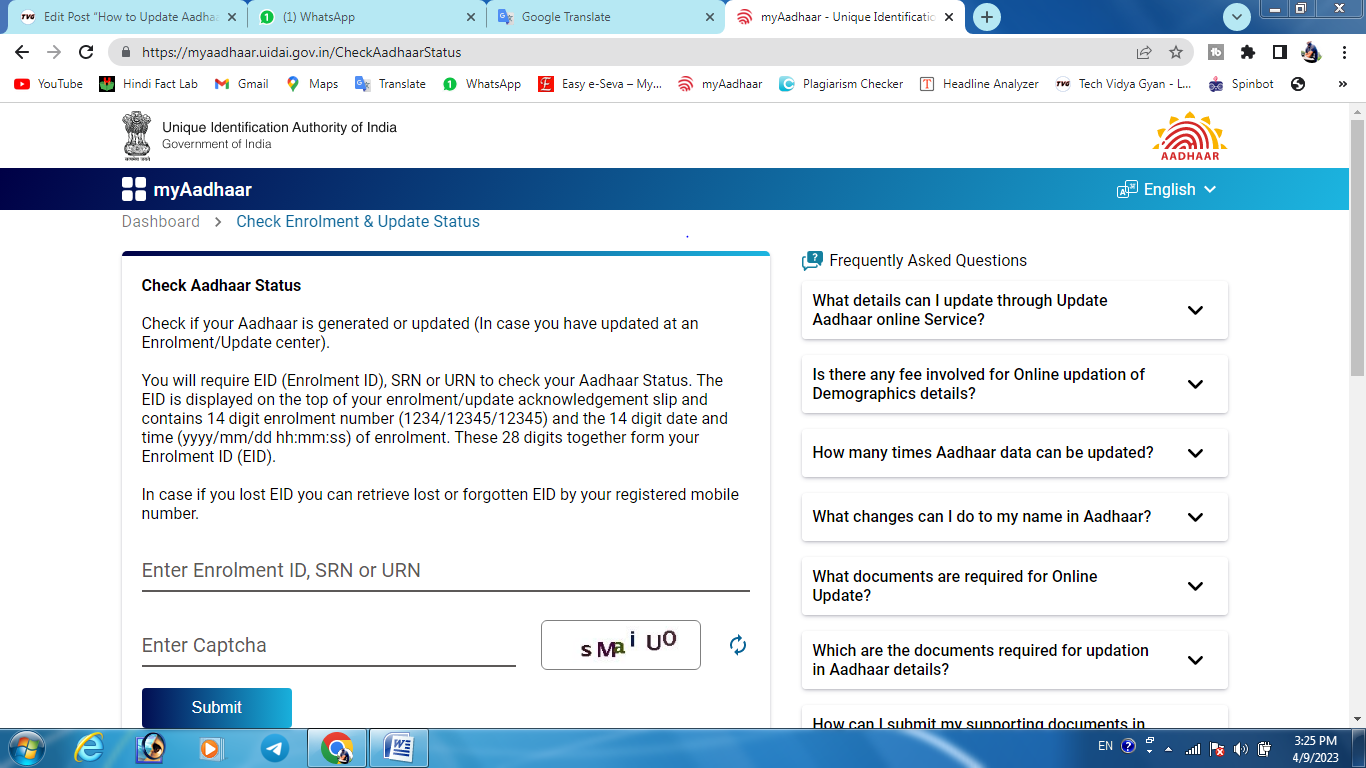
Update Aadhaar easily – Aadhaar Enrollment Center
With the information given by us, you will be able to update Aadhaar easily, this is done for people having online information, but those who are unable to update Aadhaar card online by themselves, they can visit the nearest Aadhaar Enrollment Center or any You can get your Aadhaar card modified by visiting the nearest public service center, but for this you will have to pay some charges.
We hope that with the information given by us, you will be able to update Aadhaar card online on free.
Thanks for visiting our site, please visit once for better information.
How to Link Pan card with Aadhaar – Online step by step easily